How to
Create and Market Your E-Mail Signature
©
Herman Drost
One of the most effective ways to passively promote your
business is to create an email signature file. People
don't
often put much thought into this powerful passive
marketing
tool and therefore lose out on an opportunity to gain new
customers.
What is an email signature?
This is usually a few lines of text placed at the bottom
of
an email message, forum or newsgroup that identifies you,
your company and your product or service.
How to create an email signature file
This should include your name, company or web site title,
your web site address, your phone number, email address or
other contact information and a short message advertising
your web site or business. Try to keep your signature file
to 6 lines maximum. i.e.
How to create your email signature file in Outlook
Express
In Outlook Express, choose Tools-Options-Signatures-New
and
write your email signature in the edit signature box. If
you want to create several email signatures in a notepad
file, then click the "File" radio button, and browse for
your signature file. This makes it easy to edit any of
your
email signatures in notepad and upload the edited version
in Outlook Express.
Tips
Put a lot of thought into the creation of your email
signature file so it matches the theme and personality of
your web site.
Create several email signature files in notepad for different
products, services or occasions. You can then copy and
paste them into your email program.
Keep your signature file within 65 characters wide. This
is
the maximum viewing width of most e-mail clients. If it's
wider than this it may "break" onto the next line, taking
up more space.
7 ways to market your email signature file
1. Outgoing email - include your email signature in
every
email you send to your customers. This will remind them of
who they are doing business with and it will also help
with
branding your business. Create 4 or 5 different email
signature files in notepad and save it in an easily
accessible folder on your computer. Use one for each
different product you are promoting.
2. HTML email - most email clients these days can
receive
html email. This means you can liven up your email
messages
by including, live links, graphics and even interactive
forms in your html email. Use the full web site address
for
your images otherwise they won't render well in the
recipients email mail inbox ie
http://www.ihost-websites.com/images/header.gif
You can read more:
How to Create and Send HTML E-mail
3. Graphical signatures - you can also create a
graphical
image of your personal signature in your favorite graphics
software. To do this, write down your signature on paper
with a thick black pen. Scan it into your graphics
software
and upload it to your server. When you insert the image
into your html email, use an absolute URL. An example of a
graphical signature is displayed at the bottom of
this
page
4. Online forums - when relying to a post or
creating a
post, create an interesting subject line that entices
visitors to read your post. Make it informative and of
value. Don't write an ad - it won't get opened and may
even
get deleted by the forum moderators. Include your
signature
file at the bottom of your post. Make sure it contains
your
full web site address (so it's a live link) and include
the
keywords in the link text that relates with the theme of
your web site. Doing this will increase the link
popularity
of your web site (an important factor in your site's
rankings). Search engines regularly visit active forums
and
message boards, thus spidering the link in your signature
file.
Tip: Make sure your signature file relates to the
information you are posting.
5. Articles - you can include a signature file at
the end
of articles you write. Your article may be published by
100s of ezine publishers reaching 1000s of potential
subscribers. By including your web site address in the
resource box of your article, you will acquire many links
back to your web site thus automatically increasing your
site's link popularity.
6. Autoresponders - if you set up a sequential
autoresponder with several different messages, be sure to
include your email signature file following each message.
Include a quick advertisement or two for your products but
don't overdo it. The main purpose is to remind them to
visit your web site.
You can also leave your email signature in ezine ads,
newsgroups, polls, surveys, guest books and feedback
forms.
Include it in your confirmation emails as a result of
visitors filling out your forms.
7. Tracking - to optimize the effectiveness of your
email
signature, you need to also track them. This will enable
you to find out which email signature works the best. When
using the full web site address in your signature file,
you
can redirect it by tracking the full URL. The best way to
achieve this is by using ad tracking software (see
resources below). This allows you to keep track of any
number of URLs used in your email marketing campaigns.
Try to use your email signature file everyday in your
online marketing efforts. It doesn't take much effort, it
won't cost anything and can reap huge rewards.
Ad Tracker Resources
Free

Paid
Add2It
Adtrackz
|
Subscribe
FREE to
Marketing
Tips Newsletter
NEW
Ebook
101 Highly Effective
Strategies to Promote Your Web Site
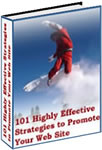
Hosting
from $30/year
|